









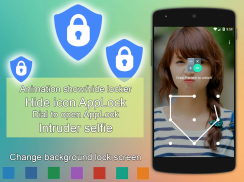






介绍 App Locker Master
★ ★ ★ ★ ★ The best, lightest, fastest and most professional App Lock★ ★ ★ ★ ★
♣♣♠ Don't worry when someone borrow your phone & read your privacy. ♠♣♣
► With App Locker Master (Protect app) you can
☆ Lock individual app and all app in your phone and personal things from other users.
☆ Lock: Messages, Emails, Contacts, Gallery, Google Play Store, Settings, etc..
► All this with very less battery and memory consumption for sure!
► App Locker Master (Protect app) help you to feel secure when:
☆ You share your phone with anyone
☆ Your kids play with your phone
☆ You have personal images in Gallery.
☆ You have SMS, MMS, other chat application, etc. that you don't want to be shared.
► Features:
★ Lock system app and 3rd party with App Lock advance feature
★ PATTERN and PIN for lock in portrait and landscape screen mode
★ Protect uninstalled and installed.
★ Hidden icon of AppLock
★ Themes (Eggs, Love, Circle, Emoticon)
★ Change locker background, set your favorite photo in your gallery
★ Time PIN for more secure (Ex: If your password is 12 and the time is 08:15, your PIN will be 120815)
★ Dial to open App Lock
★ Widget icon for open and switch on/off lock App Lock service
★ Smart Locker screen orientation
★ Delay lock time
★ DIY your Lock screen
+ Animation in/out
+ Change your hint message
★ More secure with: random password key, pattern size, invisible pattern
★ Start this App Lock immediately when your phone start/restart/boot.
★ Plug-in "Intruder Selfie", capture or selfie any intruder trying to access App Locker Master
★ Interface easy to use, easy to lock any apps
AppLock uses the Device Administrator permission. (only used to prevent AppLock being uninstalled)
----------------FAQ----------------
✔ How to open App Lock after hide icon App Lock
- You can using 2 way below to open AppLock again
+ Open Phone application -> Dial ##12345 (this is default dial code of AppLock)
+ Drag out widget icon of AppLock and click to open
✔ What I need to do when forgot password?
- In this case you can using "Forgot Password" in setting, first time you start lock any apps this feature will show for you, you need to using your email for retrieve password when forgot it
- Other, you can using the code in "Forgot Password" for reset you password,
✔ Why this App Lock not working in Android 5.1 above
- Cause Android system update so you need to allow AppLock access Usage Stats in your phone, we will guide this to you when first install/open AppLock
✔ Why this App Lock not working in LG, SONY devices run Android 5.0
- Cause Android system update so you need to allow AppLock access Usage Stats in your phone, so please turn on Usage Stats by below guide: Settings app -> Security -> Usage Stats -> turn on for App Locker Master
✔ Why this App Lock sometime auto turn off in OPPO devices
- Cause OPPO devices auto kill so background app when full memory, so please add App Locker Master to whitelist by below guide: Settings app -> Security Center -> Memory Cleanup -> Whitelist -> add App Locker Master into this list
✔ How to use time PIN?
- Device's time will combine with your PIN at end.
Ex: If the time is 22:35, ***2235 would be your PIN (*** is your PIN)
If have any problem when using App Locker Master (Protect app)
welcome to send email to us! applockermaster@vnnewsolutions.com
Website: http://www.vnnewsolutions.com
Facebook: https://www.facebook.com/applockermaster
★★★★★最好,最轻,最快,最专业的App Lock★★★★★
♣♣♣♣当有人借用您的手机并阅读您的隐私时,请不要担心。 ♠♣♣
►使用App Locker Master(保护应用程序)即可
☆锁定个人应用程序和手机中的所有应用程序以及其他用户的个人信息。
☆锁定:消息,电子邮件,联系人,图库,Google Play商店,设置等。
►所有这一切都确保电池和内存消耗更少!
►AppLocker Master(保护应用程序)可帮助您在以下情况下感到安全:
☆您与任何人分享您的手机
☆你的孩子玩你的手机
☆你在Gallery中有个人形象。
☆您有不想共享的短信,彩信,其他聊天应用程序等。
►特点:
★使用App Lock高级功能锁定系统应用程序和第三方
★PATTERN和PIN用于锁定纵向和横向屏幕模式
★保护卸载和安装。
★AppLock的隐藏图标
★主题(鸡蛋,爱情,圈子,表情)
★更改储物柜背景,在您的画廊中设置您最喜欢的照片
★时间密码更安全(例如:如果您的密码是12,时间是08:15,您的密码将是120815)
★拨打打开App Lock
★小工具图标,用于打开和开启/关闭锁定App Lock服务
★智能储物柜屏幕方向
★延迟锁定时间
★DIY你的锁屏
+动画输入/输出
+更改提示消息
★更安全:随机密码键,图案大小,隐形图案
★当手机启动/重启/启动时立即启动此应用程序锁定。
★插件“入侵者自拍”,捕获或自拍任何试图访问App Locker Master的入侵者
★界面易于使用,易于锁定任何应用程序
AppLock使用设备管理员权限。 (仅用于防止卸载AppLock)
- - - - - - - - 常问问题 - - - - - - - -
✔如何在隐藏图标App Lock后打开App Lock
- 您可以使用以下2路再次打开AppLock
+打开手机应用程序 - >拨打## 12345(这是AppLock的默认拨号代码)
+拖出AppLock的小部件图标,然后单击打开
✔忘记密码时我需要做什么?
- 在这种情况下,您可以在设置中使用“忘记密码”,首次开始锁定此功能将为您显示的任何应用程序时,您需要使用电子邮件忘记密码时检索密码
- 其他,您可以使用“忘记密码”中的代码重置密码,
✔为什么此App Lock无法在Android 5.1上面运行
- 导致Android系统更新,因此您需要允许AppLock访问手机中的使用情况统计信息,我们将在首次安装/打开AppLock时为您提供此信息
✔为什么这款App Lock无法在LG工作,SONY设备运行Android 5.0
- 导致Android系统更新,因此您需要允许AppLock访问手机中的使用情况统计信息,因此请按以下指南打开使用情况统计信息:设置应用 - >安全性 - >使用情况统计信息 - >启用App Locker Master
✔为什么这个App Lock有时会在OPPO设备中自动关闭
- 因为OPPO设备在全内存时自动杀死后台应用程序,所以请通过以下指南将App Locker Master添加到白名单:设置应用程序 - >安全中心 - >内存清理 - >白名单 - >将App Locker Master添加到此列表中
✔如何使用时间密码?
- 设备的时间将与您的PIN结合在一起。
例如:如果时间是22:35,*** 2235将是您的PIN码(***是您的PIN码)
如果使用App Locker Master(保护应用程序)时有任何问题
欢迎发送电子邮件给我们! applockermaster@vnnewsolutions.com
网站:http://www.vnnewsolutions.com
Facebook:https://www.facebook.com/applockermaster











